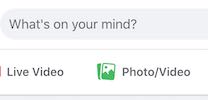
The feature is only on your wall (not in albums, or profile pic), but you can set it to private if you just want to test it out before deciding if it's interesting enough to share (I create the effect manually so it’s not perfect, and the FB version isn't as cool as true 3D).
1. On your wall, click the green “Photo/Video” button and load the main image (drawing or colour photo), but don’t hit the blue post button yet.
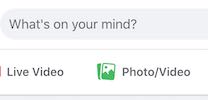
2. Now add the depth image ("..._depth.jpg") with the green "Add to your post", but again don’t hit the blue post button. Facebook is having issues, so if the green button doesn't do anything, you can hover the mouse over the top of the first image to get and use the "Add photos/videos" button instead.
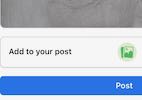 OR
OR 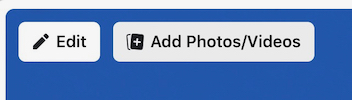
3. Let them both sit there for about 5 seconds and a spinning 3D photo icon should appear. Still don’t push the blue button - let if finish.

4. Once it’s done spinning, you’ll see a preview of the 3D photo. You can decide on the privacy settings now (eg. Only me / Friends / Public) and then hit the blue post button.
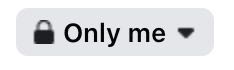
5. To see the 3D effect, you move your mouse over the image. I’m not sure if it works on phones, as there’s no mouse.
|
Contact Me |